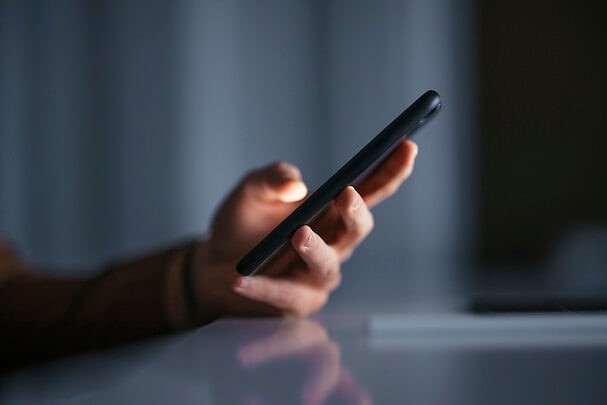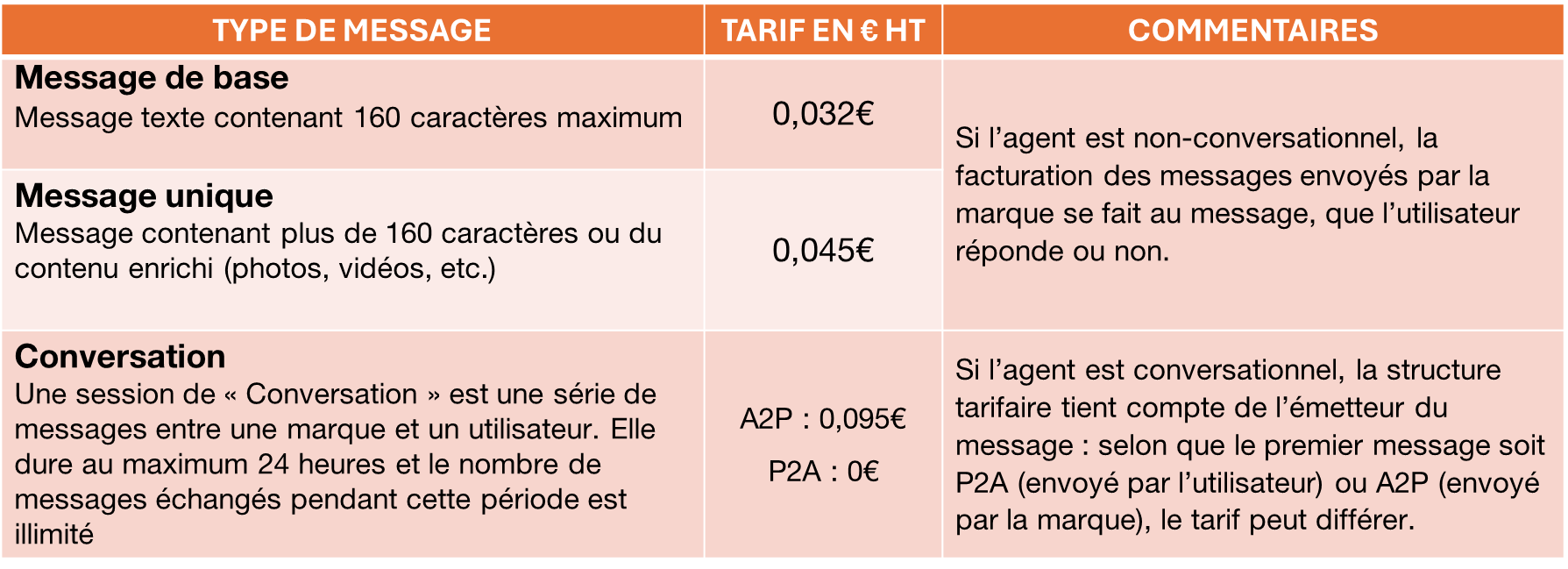The process of creating a conversational agent is the same whether it is A2P or P2A. What changes is the launch mode of the agent: a P2A agent is launched by the user via a URL to fetch the agent from the network and with an initial message to activate the conversation.
This launch mode needs to be defined; for this, it is necessary to have a published conversational agent and to create the launch URL for that agent. This URL, in the form of a QR Code or a clickable button, will initiate the agent within the user's RCS messaging. The user must send the first message to the agent to activate the "P2A" conversation.
If the user does not have RCS capabilities enabled on their device, they will receive an error message. Optionally, the launch URL for a P2A agent can include a phone number to enable fallback to SMS instead of an error message; in this case, the user will be redirected to an SMS conversation (see our offer on this).
In summary, two mandatory elements and one optional are needed:
- The identifier of a validated and published agent on the RCS network (RBM and operator)
- The pre-filled first message to activate the conversation
- An optional SMS fallback number
The URL is constructed as follows:
- sms:(optional SMS number)&(RBM agent ID)&body=(pre-filled message)
More information is available on the RBM developer site.